Enabling/disabling Service Profiles
You can enable or disable a Service Profile quickly and easily via the Vodafone Business Managed IoT Connectivity Platform. However, for security reasons, these actions are only possible under certain conditions and for certain platform users.
Platform users who can perform these actions include:
- Active Operator roles
Active Operator Group roles
Active Reseller roles
But these actions are not available for Customer, Customer Group, or Sub Customer roles.
To enable/disable a Service Profile
From the menu to the left of the home page, select Service Profiles.
On the Service Profiles page, click on the relevant Service Profile to open the Details window for the Service Profile in question.
The Status of the Service Profile will be marked as Enabled or Disabled.
If you have the required permissions to disable a Service Profile, you can do this by sliding the button to the left, changing the status from Enabled to Disabled. However, you will only be able to disable an enabled Service Profile if there are no SIMs assigned to it.
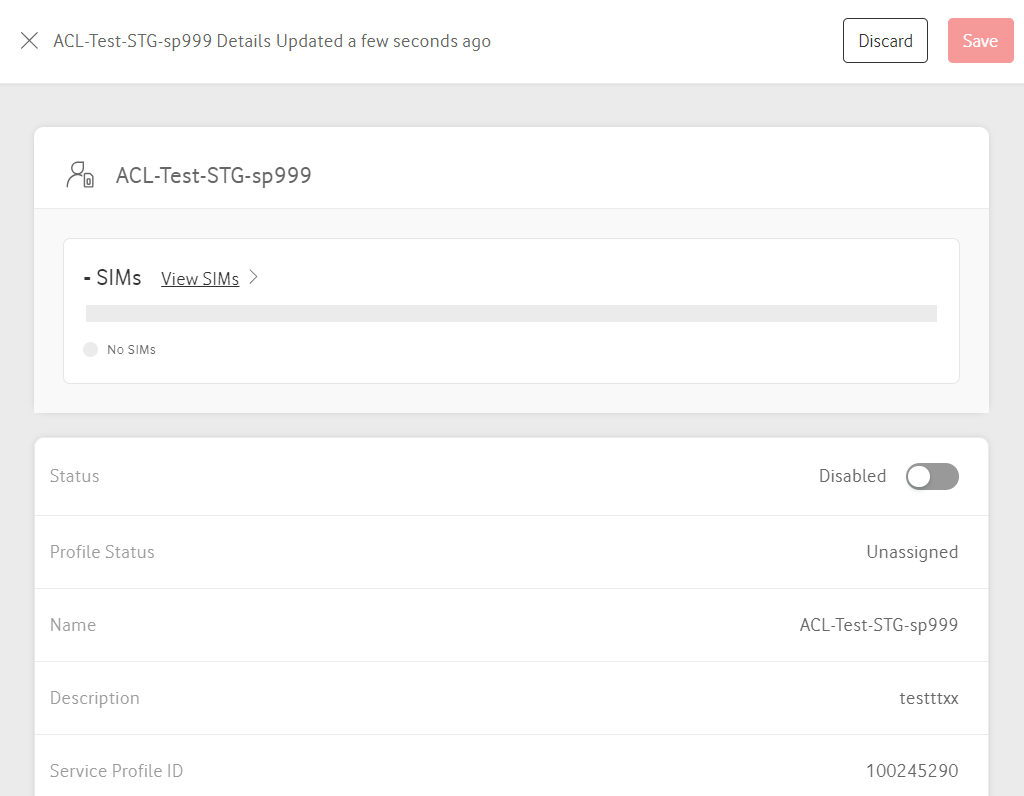
As only Service Profiles with no SIMs assigned to them can be disabled, this action must be completed by all users before following the steps above.
Customer, Customer Group, and Sub Customer users who need to disable a Service Profile should also move all the SIMs assigned to that Service Profile to an enabled one before contacting their Administrator or the Vodafone support team to complete the action.
Can't find what you're looking for?

Your IoT administrator
Talk to the IoT administrator in your company. They understand your system best.

